Kauai Physical Therapy Blog
Home of Action Physical Therapy: Kauai's Premier Physical Therapy and Personal Fitness Clinic
Health & Nutrition
Overtraining? Too much exercise?
Are you doing too much. Getting enough recovery time. Is your exercise program destroying you? Check out the article on breakingmuscle.com.
Part 1 of 2
 If you’ve been around the fitness scene for any length of time you’ll have heard it whispered about like Beetlejuice with people seemingly afraid to say it out loud for fear of invoking its wrath. The workouts done by this group wouldn’t hurt an average sized cat. Then there’s the other side of the coin. The no pain, no gain crew who don’t believe you can ever overtrain and who boast about causing rhabdomyolysis in their clients. Like with most things there’s truth to both sides and the smart approach is straight down the middle. Read more:
If you’ve been around the fitness scene for any length of time you’ll have heard it whispered about like Beetlejuice with people seemingly afraid to say it out loud for fear of invoking its wrath. The workouts done by this group wouldn’t hurt an average sized cat. Then there’s the other side of the coin. The no pain, no gain crew who don’t believe you can ever overtrain and who boast about causing rhabdomyolysis in their clients. Like with most things there’s truth to both sides and the smart approach is straight down the middle. Read more:
http://breakingmuscle.com/training/overtraining-can-kill-you-3-stages-overtraining-part-1
The Paleo Diet: Should You Eat Like a “Caveman?”
Practically every Paleo forges a distinct, personal path of eating
An interesting look at the Paleo Diet: Should You Eat Like a “Caveman?” from AlterNet
Carpal Tunnel Syndrome Basics
Now that most of us spend at least a small part of the day on a computer if not the entire work day, understanding Carpal Tunnel Syndrome becomes more important. With simple prevention techniques along with good nutrition and regular exercise you can protect yourself from the dangers of Carpal Tunnel.
Practice good ergonomics.
It is your right and personal responsibility to set up your work station with proper ergonomics. There are several simple steps to make sure you are not putting undue stress on your eyes, neck, back and wrists.
Position yourself properly at your computer. Your screen should be 18″ to 24″ away from you and the top of your document should be at eye level.
Set up your keyboard so that it is flat or slightly elevated. Do not have your keyboard slanted downward.
Keep your wrists straight and elbows in a 90 degree angle while typing.
Rest your wrists when you are not typing.
Take frequent short breaks rather than one long break.
Stretch your wrists before work, during breaks, and after work.
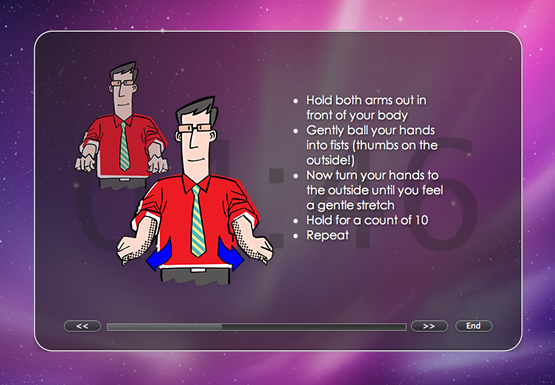
A personal assistant pops up on screen to stop over-use, teach good ergonomics, and keep track of scheduled breaks.
For advanced assistance, you can use ergonomic software such as MacBreakz for Apple, a sophisticated personal ergonomic assistant designed to promote healthy and productive computer use.
Tap Into a New Power Source | Movement | Core Daily | Core Performance

Tap Into a New Power Source | Movement | Core Daily | Core Performance
.Find out more click here



